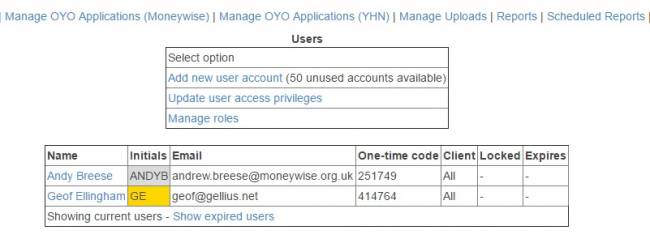User Tools
Sidebar
user_management
User Management
The user management page allows you to add users, assign / update access priviliges, assign initials and colour code for users, retrieve one off security codes or unlock locked accounts.
For security you should expire staff members who no longer access the system.
To modify users select the user to open the modify window.
To add or update user privileges select *Update user access privileges* This will allow you to add Website Administration permissions such as Account Administration, Dashboard etc
user_management.txt · Last modified: 2017/04/19 13:36 by andrewbreese
Except where otherwise noted, content on this wiki is licensed under the following license: CC Attribution-Share Alike 4.0 International